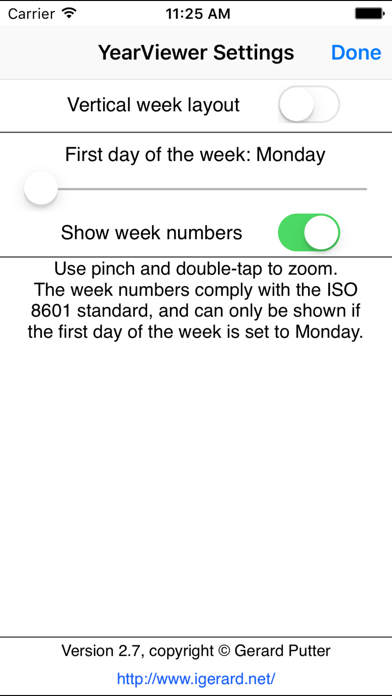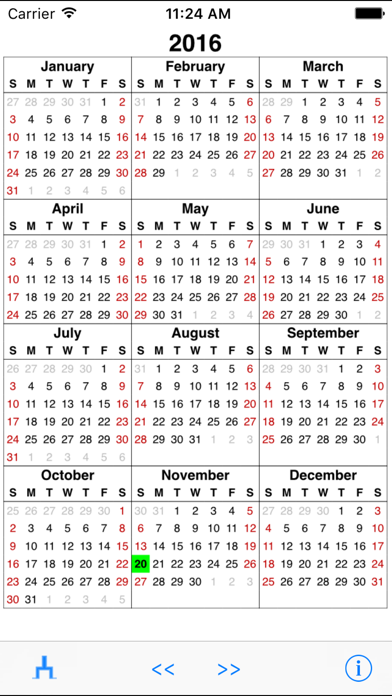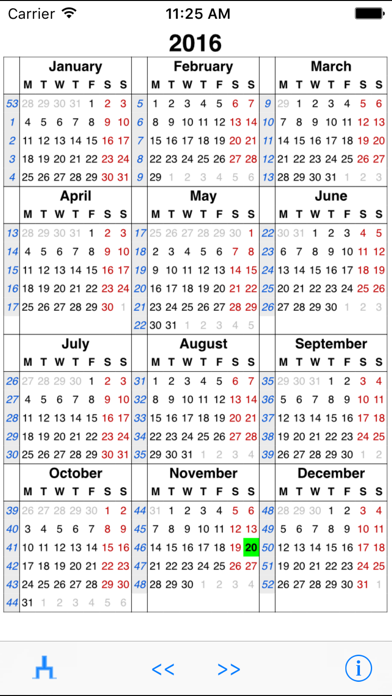
YearViewer app for iPhone and iPad
Developer: Gerard Putter
First release : 05 Feb 2009
App size: 525 Kb
This app shows an overview calendar for any year. It shows the months, the days of the week, and (optionally) the week numbers. When you start the app it shows the current year, but the "time machine" button allows you to select any year in the past or future.
Features:
- Use pinch gestures and double-tap to zoom
- The names of the months and days follow the "international" settings of your device
- The "time machine" button lets you jump to any year
- Weeknumbers (as defined by the ISO 8601 standard) can be shown or hidden
- Choose the first day of the week: Sunday, Monday, or any other day
- The current day is shown highlighted
- The layout of the calendar adjusts itself to the orientation of the device (portrait / landscape)
- Choose between different week layouts